GOATS 2020 has concluded for the year! If you are at all interested in organizing similar conferences or being an invited speaker at a future GOATS, please reach out to any of the organizers via email.
Past Iterations
- 🐐🐐🐐 July 2020 Website, ▶️ Youtube Playlist
- 🐐🐐 June 2020 Website, ▶️ Youtube Playlist
- 🐐 April 2020 Website, ▶️ Youtube Playlist
Information
This is the website for GOATS, a series of online mini-conferences for graduate students in Geometry and Topology. The speakers will be graduate students, and attendance is open to anyone. We plan to hold these on an ongoing/recurring basis, and will update this page with information about future events.
- You can follow and tweet under the #mathgoats2020 hashtag.
- For those that are interested in speaking at the next GOATS, we welcome you to reach out to any of the organizers directly!
Participant Information
Adapted from the Knot Online Seminar
To Join the Meeting
-
You will need to download the zoom client and join using the meeting number sent to you via email confirmation after registering.
-
This meeting is open from 11:45am to 3:45pm (EDT).
- If this is your first time with zoom, we suggest you connect to the meeting room 10 minutes before the start time in order to get used to its functionalities.
-
After you click “join meeting”:
-
You will be directed to the zoom meeting room of GOATS. We encourage you to use your real name as you join. It makes it easier for other participants to communicate with you. You probably want to tick the box join with computer audio, otherwise you won’t be able to hear anything. Both your camera and your microphone will stay off as you join.
-
You will be able to hear and see the speaker, and see their screen/board. You can use the chat to communicate with other participants. Note that you can choose who you send messages to. The speaker will typically not read the chat. To show reaction you may use the non-verbal feed-back buttons at the bottom of the participants window.
-
Asking Questions
-
If you want to ask a question, you can raise your hand by clicking the “Participants” button:
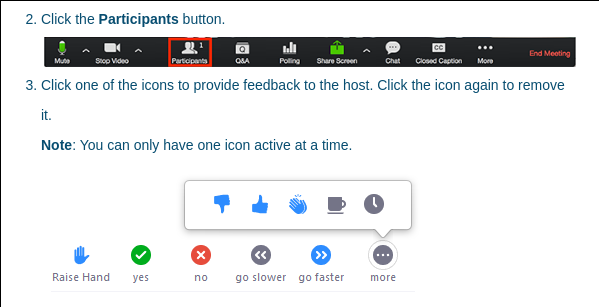
-
At a convenient point, one of the organizers will then inform the speaker that there is a question and give you the ability to unmute yourself. You can then click the “unmute” button and ask your question to the speaker directly.
-
You may also type your questions into chat, which the organizers can then relay to the speaker.